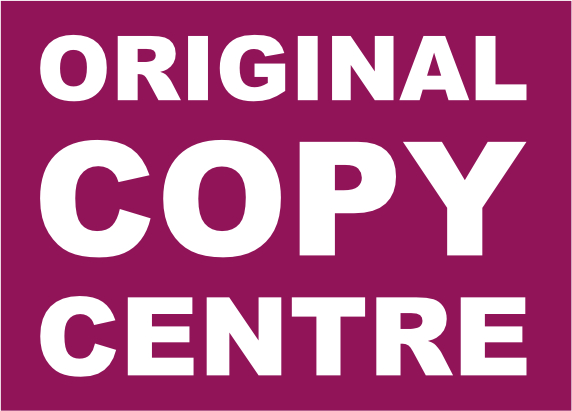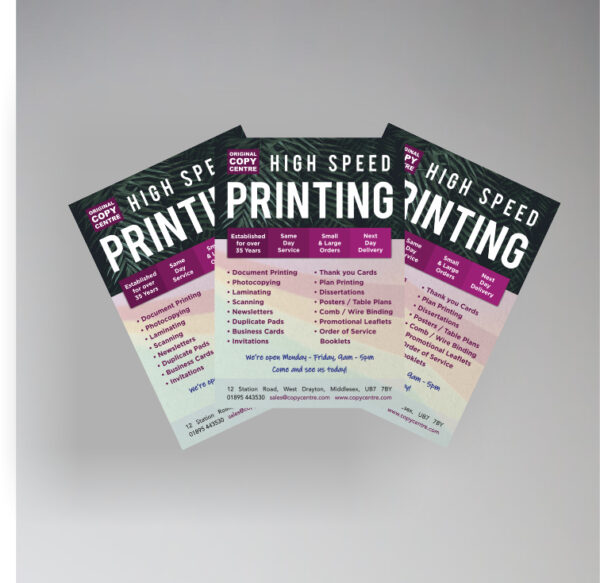Designing a leaflet to print – 3 simple tips!
Designing a leaflet for print requires careful consideration of various factors to ensure a visually appealing and effective final product. In this blog post, we will provide you with three essential tips to keep in mind when designing a leaflet for print: choosing the correct size, keeping it simple and saving it as a PDF in press quality.
Choose the Correct Size:
- Selecting the right size for your leaflet is essential to ensure its visibility and impact.
- Consider the amount of content and images you want to include while maintaining readability.
- Common sizes for leaflets include A4, A5, and DL (1/3 of A4).
- Keep in mind the purpose of your leaflet and the distribution method when determining the appropriate size. For example, a DL size might be suitable for handing out in person, while an A4 size could work well for mailing or displaying on notice board
Keep it Simple:
- Simplicity is key when it comes to designing a leaflet. Avoid cluttering the layout with excessive text or too many images.
- Focus on the key message and keep the content concise and easy to understand.
- Utilise white space effectively to create a clean and organized layout, allowing the reader’s eye to navigate the information effortlessly.
- Choose a font that is legible and matches the overall tone and style of your brand.
Save as a PDF in Press Quality:
- Once your design is complete, it’s crucial to save your leaflet as a PDF file in press quality.
- Saving as a PDF ensures that the file maintains its formatting, fonts, and colours across different devices and printing processes.
- Opt for the press quality setting to ensure high-resolution images and graphics, suitable for professional printing.
- This format also helps avoid any potential compatibility issues that may arise when sharing files with printing services.
Once you are ready, order online here or send us your requirements by email.